Table of Contents
The Edit Window
The edit window is where you edit a page or page section.
At the very top you'll see the toolbar providing quick access to most of the simpler syntax. Below the toolbar, the main text area is located - here you edit the source of the wikipage. Below you find the buttons to save, preview or cancel your work. Right next to the buttons is an entry field for the summary, followed by the minor edits checkbox..
Toolbar
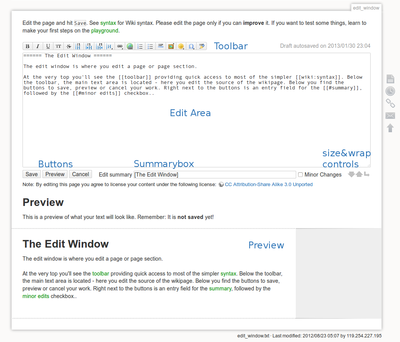 See the dedicated Toolbar page
See the dedicated Toolbar page
Controls
Below the Edit Area, you have 3 buttons on the left:
- Save button enables you to save content. Once saved, the content appears on the web right away.
- Preview button enables you to have a look at your modifications before saving it. The preview area is below the edit window.
- Cancel button takes you back to the actual page. It discards your changes along with your automatically saved draft.
On the right, you have 2 up/down arrows and a “return” arrow :
- Up/ down arrows : The two arrows on the right edge can be used to adjust the size of the text entry box to your screen size. The chosen size is saved in a cookie and maintained between your visits.
- The “return” arrow is used to change the “wrap” setting of the edit window. When clicked, it toggles the page wrap setting on and off. In one case, long lines are wrapped inside your edit box, in the other case, long lines stay as one line, giving you a scroll bar at bottom of edit window.
- Enabling and disabling the setting helps when editing long text blocks.
Summary
When you edit a wiki page, there is a small text entry field below the main editing window labeled “Edit summary”. Before saving changes to a page, you should always enter a short message there, describing briefly what you changed. When you create a previously non-existing page, DokuWiki will automatically insert an appropriate message in the current language of the wiki.
The edit summary will be shown next to each revision in the list of old revisions for each page, in the RSS and ATOM feeds, and also in the list of recent changes for the whole wiki. In the default installation of DokuWiki, users aren't required to enter summaries when they submit changes. To require summaries, see summary enforcement.
Minor Changes
When the Administrator of the Wiki has enabled user authentification through ACLs, logged in users may mark changes to a page as minor by ticking the appropriate checkbox (Minor Changes checkbox). Changes marked as minor will not be listed in the RSS feed or sent through the subscription feature.
Minor marked edits to a page will be shown in a subdued color1) in the “Old revisions” page.
Preview
If you press the preview button a rendered preview of the text you just edited will be shown below the main entry tools. Use this to control if everything looks as intended before saving your work.
Note that your input is above the preview; just scroll up to continue editing.
Access keys
You can use the access keys of your browser in the edit window. See access keys for the right key combinations, to command the edit mode with your keyboard in your browser.