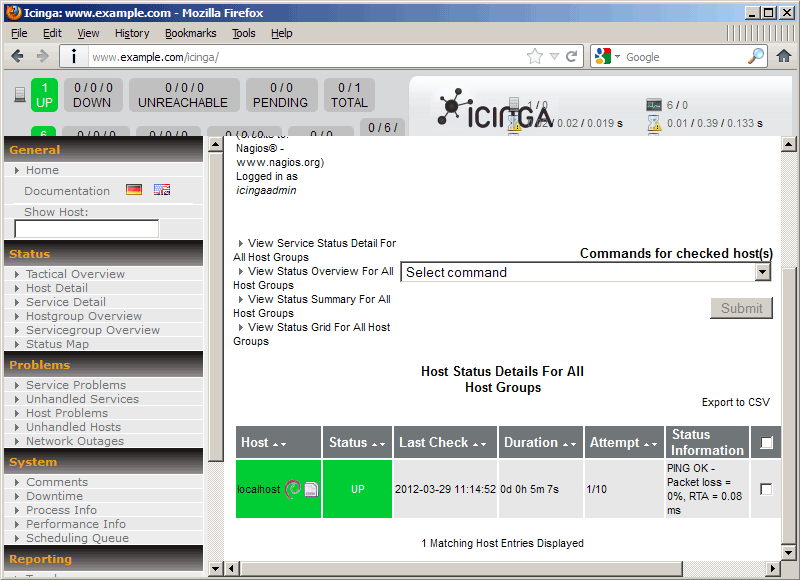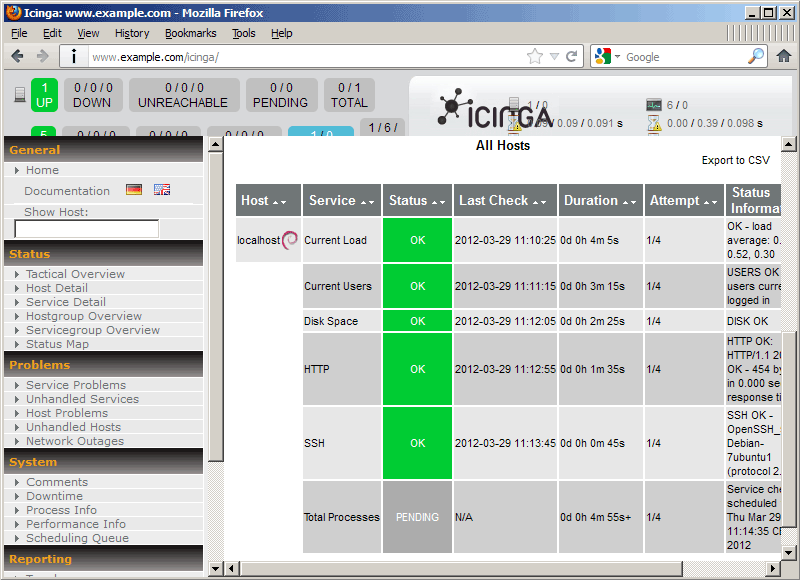1. Installing Icinga
Before you proceed make sure you are using Ubuntu/Debian OS. This icinga documentation is done for Ubuntu/Debian Linux platform !
Icinga can now be installed as follows:
# apt-get install icinga icinga-doc icinga-phpapi
You will be asked the following questions:
Apache servers to configure for icinga:<– apache2
Please provide the password to be created with the “icingaadmin” user. Icinga web administration password: <– icingaadmin_password
Re-enter password to verify:<– icingaadmin_password
Configure database for icinga-idoutils with dbconfig-common? <– No
Afterwards you can access Icinga under http://www.example.com/icinga/ . You will be asked for a username ( icingaadmin ) and the password you specified during installation:
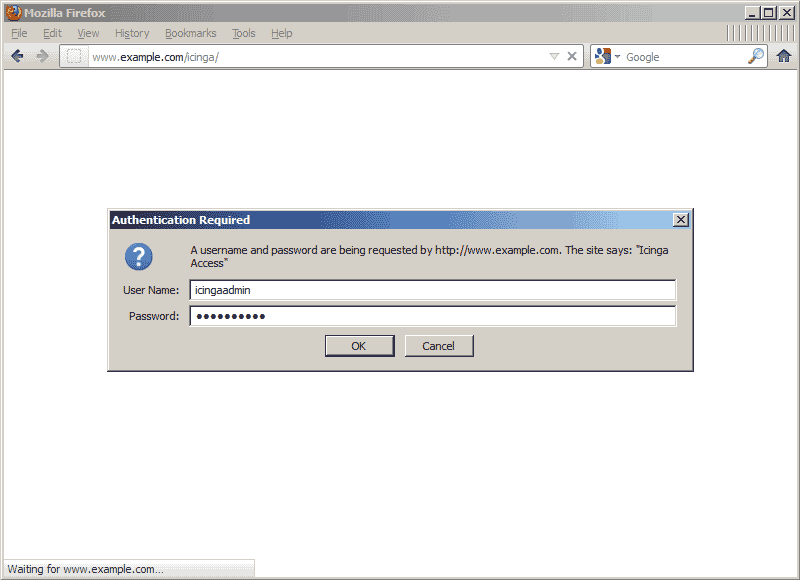
This is how the Icinga web interface looks:
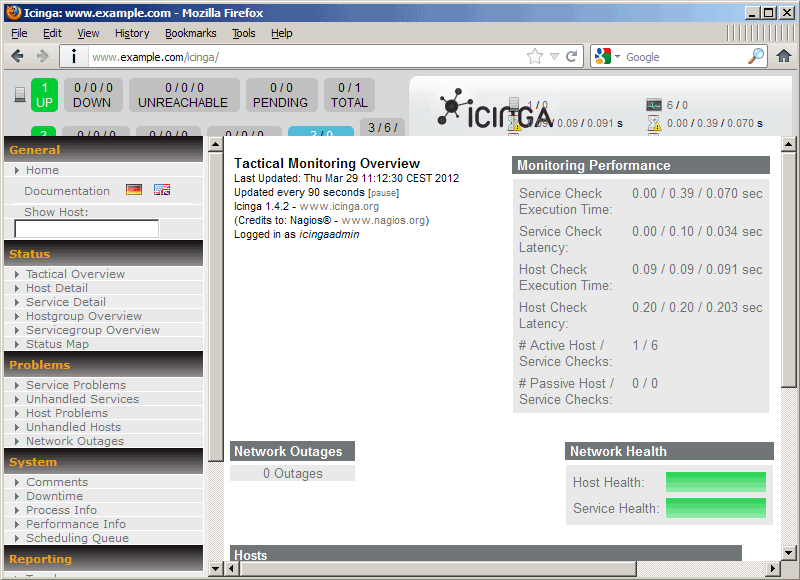
If you look around, you will notice that there are already a few service checks enabled for localhost by default configuration: