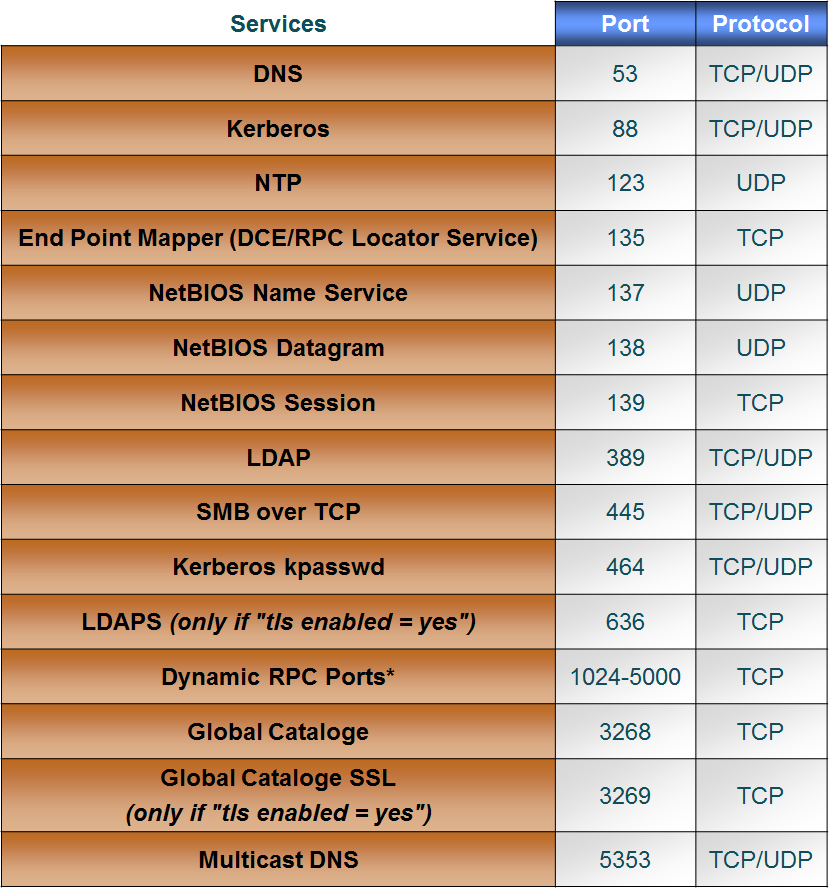Table of Contents
Samba ports usage
Introduction
If you require to secure your Samba installation with a firewall, you would need information, what ports and protocols are used. This page will give you an overview.
Identify on which ports and interfaces Samba is listening
You can use “netstat” to identify which ports Samba and related daemons are listening on and on which IPs:
# netstat -tulpn | egrep "samba|smbd|nmbd|winbind"
The following is a snippet of an example output:
tcp 0 0 127.0.0.1:139 0.0.0.0:* LISTEN 43270/smbd tcp 0 0 10.0.0.1:139 0.0.0.0:* LISTEN 43270/smbd tcp 0 0 10.0.0.1:88 0.0.0.0:* LISTEN 43273/samba tcp 0 0 127.0.0.1:88 0.0.0.0:* LISTEN 43273/samba tcp 0 0 127.0.0.1:445 0.0.0.0:* LISTEN 43270/smbd tcp 0 0 10.12.112.84:445 0.0.0.0:* LISTEN 43270/smbd .....
The above example shows, that the services are listening on localhost (127.0.0.1) and the interface with IP 10.12.112.84 - each on the listed ports (139, 88, 445,…).